LinkedIn is the world’s largest professional network, so chances are you already have a LinkedIn profile and use it to network with colleagues and prospective employers. You probably have read articles that your connections have shared or shared your own industry news.
Its popularity is no surprise when 93% of business-to-business marketers have rated LinkedIn as the top business-to-business social media lead generation source. If you issue news releases, you should use LinkedIn to increase the visibility of your company’s news, increasing the opportunity for internal and external audiences to see and act upon it.
How to Publish News Releases on LinkedIn
The first thing to do is log in. Then get the URL of the news you want to share, and an image you can use to catch the eye of LinkedIn users.
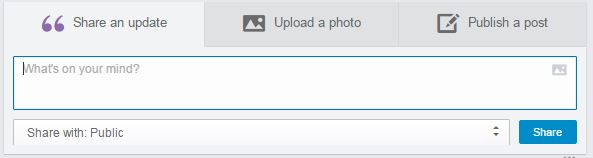
On your LinkedIn page, click “Share an update.” Copy and paste the URL of your published press release into this box. LinkedIn will automatically insert the news release headline in the Title field, the beginning of the release text in the Description field and to the left, the first picture associated with your news release.
You could push publish now, but to drive even higher interest in your news, try the following tips.
Instead of simply pasting the URL into the box, craft an introduction or teaser to your news release in this section. Use the title of your news release, or customize the title to be more relevant to this specific online community.
LinkedIn allows 600 characters, so try to incorporate a question or a call to action, and a relevant keyword or two. Some examples include:
- Why do #PR Pros use Business Wire? Watch and find out. (Business Wire)
- It’s CPI day! Use the Atlanta Fed’s myCPI tool to find out how you compare to the national average. (Federal Reserve Bank of Atlanta)
- Do you see a lot of recruiter traffic in your LinkedIn inbox? How do you manage your current employment during a LinkedIn job hunt? We're asking these questions and more on Twitter! (The Coca-Cola Company)
To find relevant keywords that are meaningful to your connections, observe the news for the week, what’s trending, and hot topics on your company (and your competitor’s) blog and online newsroom. Use the words and phrases your clients and prospects would use when describing your news to increase the impact and potential shares and inbound clicks from your LinkedIn update.
Next, if necessary, revise the description and photo that LinkedIn automatically pulled in from your article URL.
Description: In this section, you want to revise the text that LinkedIn automatically pulled in to drive even more interest in your news. Some suggestions would be to craft a new lead in or to copy and paste the sentences from your news release that most succinctly tell your story. Be brief, as LinkedIn does limit the amount of text you can add in here.
Picture: If there is a graphic more suitable for LinkedIn than what was distributed within your press release, you can swap out your multimedia asset by clicking the “x” next to the current graphic and uploading your new image. Your photo should be no larger than 100 MB and you can’t resize it.

When to Post on LinkedIn
Because LinkedIn is mainly for professionals, most users post on weekdays during business hours. There are a variety of studies outlining what time is best for news sharing on LinkedIn. The consensus is weekdays are best:
- Midweek posting is optimal from 5 – 6 p.m.
- The best times to post are Monday – Friday between 7 a.m. and 8 a.m. and 5 p.m. – 6 p.m.
- The most clicks and shares occur on Tuesdays between 10 and 11 a.m.
If 19% of U.S. adults use LinkedIn, and consumers who refer friends spend more and refer business equal to 45% of the money they spent, then it makes sense to have those users sharing your news on LinkedIn.
Follow these small steps to see big impact in the reach and action of your news release within this business oriented news site. Try these steps with your next release and let us know how much more activity you receive!
